Written by Jeremy Fletcher | January, 30 2023
To view the staking configuration for an account, click the Staking button from the main view of your account. You will now see staking information for the currently indicated account id, which you can change to view the staking information for another account.
The staking configuration shown for a configured account includes a countdown timer until staking rewards are available, pending rewards that are now available to collect, the time the staking period started, the node that is being staked to and whether or not rewards are enabled for the indicated account.
The current staking APY is also listed near the top of the screen.
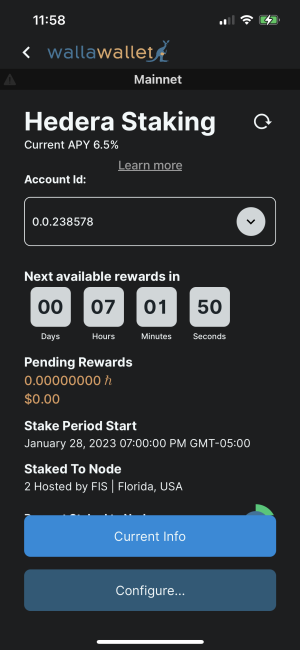
What you are viewing when you enter the Hedera Staking screen is information provided by Hedera mirror nodes, which provide near real-time data. The “Current Info” button on the screen will provide you with data retrieved directly from the actual Hedera mainnet nodes which costs additional Hedera fees to retrieve, and Wallawallet will also charge an additional fee for using that service (in an additional transaction). The only additional piece of information that query currently provides is the “Amount Staked to Me”, which is the amount in HBAR that is staked to the indicated account (which is really only useful to know if you are staking another account indirectly to a node via the account you are viewing the staking info for.)
The “Collect Rewards” button appears only when there are staking awards available to collect, as will be indicated when Pending Rewards shows an amount greater than 0. If you don’t see the button yet, you will need to wait until the countdown timer reaches 0 days, 0 hours, 0 minutes, 0 seconds and then wait an additional few minutes (usually about 2). Then, refresh the screen clicking the circular refresh icon at the top right, and you should see the “Collect Rewards” button!
You will only be able to configure the account id for the account that you navigated to the Hedera Staking screen from. If you change the account id to view staking configuration for a different account, whether or not Wallawallet already has that account imported into Wallawallet, you will not see the “Configure…” button until you go the main account view for that account id.