Written by Jeremy Fletcher | January, 24 2023
Collect Staking Rewards on Wallawallet
You can easily collect staking rewards using Wallawallet, and the account doesn’t even have to be in Wallawallet! It can be somewhere else like in your Ledger-Nano!
When you click on the Staking button (on the main page), you’ll see a staking screen similar to the one on the right. Tap the drop down next to the account id to view the staking configuration for ANY ACCOUNT (like your Ledger Nano account). From there you can easily collect and compound your rewards without having to get the Nano out, plug it in, connect to it and so on. The rewards triggered from Wallawallet will get deposited right into the account.
To collect the rewards, just tap and swipe! Tap the “Collect Rewards” button, then swipe right to pay the micro fee and your rewards will be paid to your account!
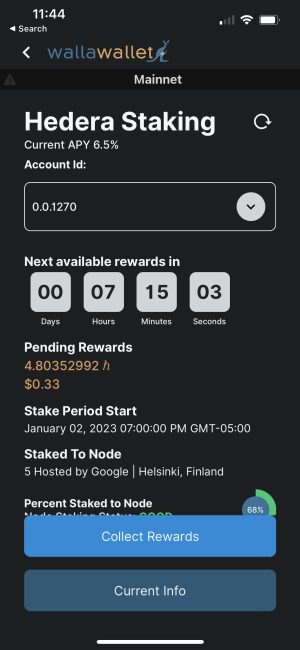
Yes you can! Simply set up another account in Wallawallet with enough HBAR in it to trigger the collect rewards for your other account regularly. When you click on the Staking icon, just click on the downward-pointing chevron icon to the right of the account id to reveal a selection list of account ids and add the account id associated with your hardware wallet to that list by typing it in the text input box and clicking the plus icon to the right. Now, whenever you want to trigger staking rewards for that account, select that account from this list and collect the rewards! The only time this won’t work is if your target account is configured not to receive payments from the sender account or there is not enough HBAR in the triggering account to pay the fees.
The collect rewards button will be visible when there are pending rewards available to collect. If you have collected them for the day (a day starts at midnight UTC), you won’t see the button and the pending rewards until just after midnight UTC for the next day. The first time you configure staking, you must wait a full 24 hour period starting at the next upcoming midnight UTC boundary to collect your rewards. The countdown timer should help you know when your rewards are available.
Some reasons for this could be:
- The Hedera account may not be configured to allow payments from unauthorized users and in that case Wallawallet cannot trigger that account to collect staking rewards.
- The indicated account may not itself be configured for staking.
- The indicated account is staked indirectly and Hedera is not yet triggering rewards payouts from a 1 tinybar change in the indirectly staked account’s balance (Dr. Leemon Baird told us that this change is being planned – right now the minimum for trigger rewards payouts for indirectly-staked accounts is 1 hbar change in balance which Wallawallet does not support.)
When you trigger a staking reward, Wallawallet sends 1 tinybar to your account in a transaction. This change in balance tells Hedera to collect the staking rewards, if there are any available. If you look at the latest HBAR transactions for your account after triggering the reward payment, you can click on the transaction card to show the details, and any transfer that is listed from account 0.0.800 (Hedera’s staking rewards account) to your account is a staking rewards payment.
It seems to take about 2 minutes for the rewards to be available once the countdown timer has reached 0. Just keep clicking the circular refresh icon in the top right of the Hedera Staking screen until you see them.